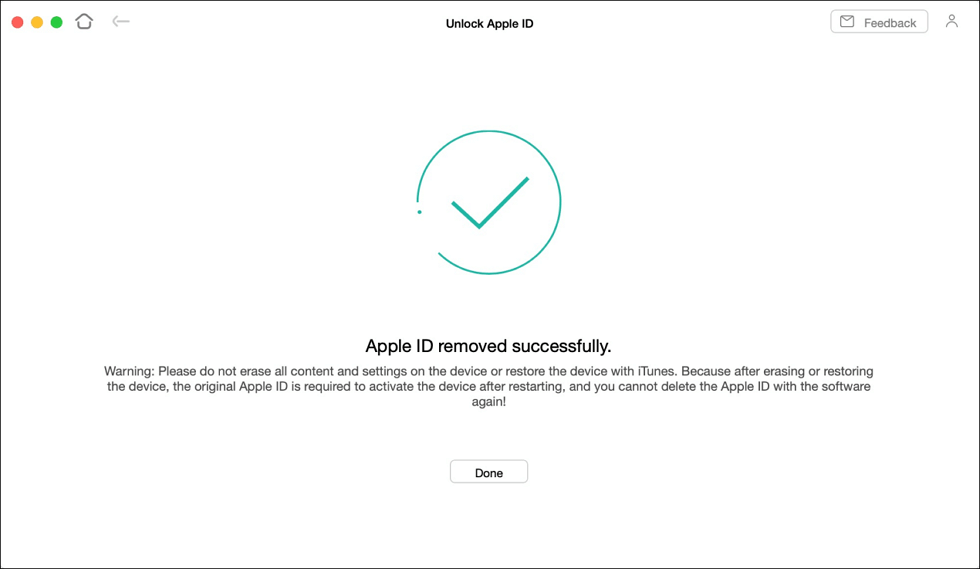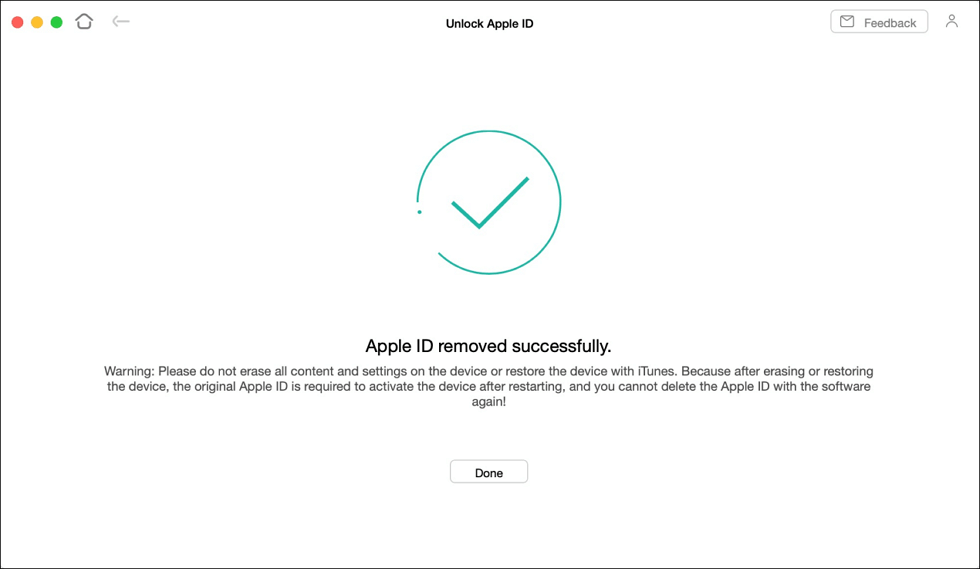How to Remove iCloud from iPhone without Password?
Posted on
3rd Jul 2022 20:59:48 in
Apple,
General,
iCloud
As indicated before, you can only remove iCloud account from iPhone via Settings when you get right Apple ID and password. If you don’t remember your password, this method will not work for you. If you’re in this situation, you should remove iCloud from iPhone with AnyUnlock- iPhone Password Unlocker.
AnyUnlock is an extremely effective tool to delete various different kinds of passwords on your device, including Apple ID/iCloud account, screen passcode, iPhone backup password, iPhone screen time password. All you need to do is to connect your iPhone to your computer and click on a few buttons, and then you can remove iCloud from iPhone without password in three simple clicks.
Step 1. Free install AnyUnlock and launch it on your computer > Choose the Unlock Apple ID†mode.
 Step 2
Step 2. Connect your iPhone to the computer, and click Trust to allow AnyUnlock to recognize your device. Click the Unlock Now button and wait for the application to unlock the associated Apple ID and iCloud account of the iOS device.
 Step 3
Step 3. When the removing process is completed, you will see the interface below.